tg-me.com/csharp_1001_notes/705
Last Update:
👶 Junior developer пишет: notInactive, tempBool
🧑 Middle developer пишет: hadSubscriptionOnceUponATime
🧓 Senior developer пишет: hasSubscription, isActive
🤔 Почему так происходит?
👉 Потому что булевы переменные — просты по сути, но часто используются неинтуитивно, что делает код запутанным и плохо поддерживаемым.
Вот 7 простых правил, как работать с булевыми значениями в C# и резко улучшить читаемость вашего кода:
1. 🚫 Избегайте двойных отрицаний
❌ user.IsNotActive
✅ user.IsActive
❌ user.HasNoDept
✅ user.HasDept
❌ creditCard.IsNotExpired
✅ creditCard.IsExpired
Двойные отрицания сбивают с толку и делают логику трудной для чтения.
2. ✅ Используйте понятные префиксы
✅ Is: user.IsActive
✅ Has: user.HasDept
✅ Should: order.ShouldBeCanceled
Префиксы мгновенно раскрывают назначение переменной.
3. 🔤 Предпочитайте единственное число
❌ areUsers
✅ hasUsers
Единственное число делает значение ясным и конкретным.
4. 🎯 Используйте прилагательные для описания состояния
❌ CancelOrder
✅ IsOrderCanceled
Булевы переменные должны описывать состояние, а не действие.
5. ⏱ Используйте настоящее время
❌ card.WasExpired
✅ card.IsExpired
Текущие состояния — проще и универсальнее в коде.
6. 🔁 Принцип раннего возврата (Return Early)
Пишите условия и булевы проверки так, чтобы код читался сверху вниз, как история — коротко, логично, понятно.
7. ⚠️ Не передавайте булевы параметры
❌ SendEmail(true)
✅ SendEmail(SendMode.Immediate)
Используйте перечисления или именованные константы — они понятны без документации.
📌 Вывод:
Хорошие имена булевых переменных — это не косметика, а основа читаемости и архитектурной чистоты.
Хорошо названный isActive понятнее, чем любые комментарии и тесты.
💬 А ты какие правила используешь для наименования булевых переменных? Делись в комментариях 👇
BY C# 1001 notes
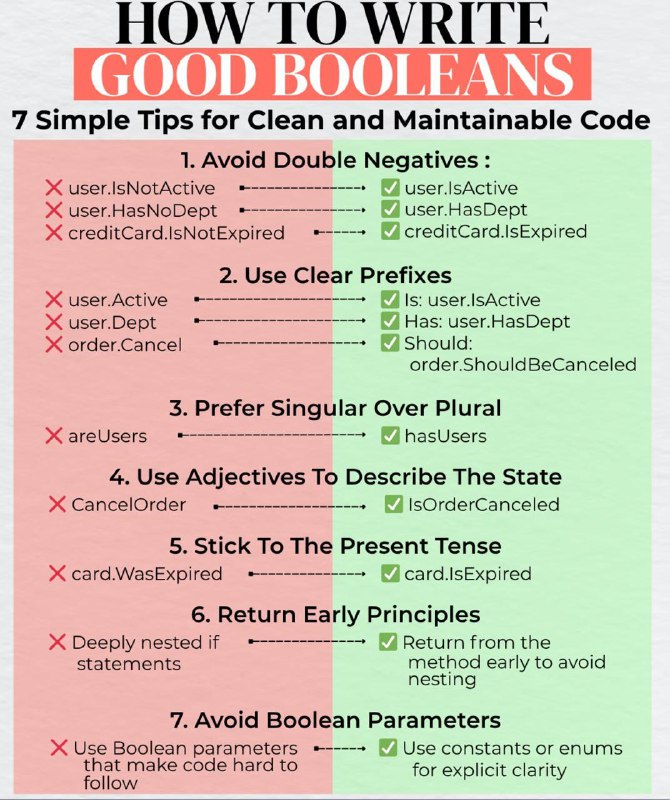
Share with your friend now:
tg-me.com/csharp_1001_notes/705
